No products in the cart.
High Quality Diagnostic Tool ZAPI Handheld Programmer FC2364
R16,369 Excl VAT

Find out how...
PayJustNow is a simple, easy-to-use payment system.
Here’s how it works:
PayJustNow allows you to pay for your purchase over 3 equal, zero interest instalments. You’ll pay one instalment at the time of purchase, the next at the beginning of the following month and the last one a month thereafter.
#zerointerest
Step 1:
Browse your favourite online stores and proceed to check-out.
Step 2:
Choose PayJustNow as your payment method.
Step 3:
Create your account as easily as if your eyes were shut (though we’d recommend you keep them open).
Step 4:
Complete your purchase and whoop for joy!
Here’s what you’ll need:
A valid RSA ID document
To be over 18 years old
An email address
A SA Bank issued debit or credit card
Products Description
|
Technical details:
|
||||
|
* 3.2″ TFT Color Display
|
||||
|
* ARM Cortex 32bit Microcontroller
|
||||
|
* Connection via CAN or serial line (compatibility mode)
|
||||
|
* Power supply from truck battery (24V to 80V) or from onboard
|
||||
|
* NiMh AA batteries
|
||||
|
* Improved Navigation and Tester Menu
|
||||
|
* Interchangeable cable
|
||||
|
* 3 user programmable buttons
|
||||
|
* USB connection to flash drives
|
||||
|
* Dimension: 100x190x60 mm
|
Man-machine interface details:
* Tester: real time display of the analogue and digital measurements in the controllers (battery voltage, motor voltage, motor current, temperature, potentiometer voltage, …)
* Programming Parameters: multilevel password protected access to the controllers parameters
* Save & Restore: possibility to save a set of parameters in an external memory in order to program multiple controllers with the same set in an automated way
* Alarms display: last 5 faults / warnings
* Advanced functions: CAN messages real time data-logging on USB for system analysis; real time data-logging of I/O values shown in the tester menu Sw download for firmware upgrade
How to connect a smart console to a controller / chopper (example: AC-2 inverter):
* Preparing the console: put 4 NiMh AA batteries into the battery chamber; choose the serial communication cable; link the cable’s DB15 connector to its mating part on smart console.
* Connecting the smart console to controller (removing the rubber protection cover of controller’s 8-Pin connector, and put the cable’s serial communication connector to it).
* Preparing the DC source (voltage not higher than the rated voltage of controller), feeding power to the controller by linking the battery positive and negative to controller’s B+ and B- terminals.
* Power on the smart console, then you’ll see the initial interface (Home Screen) of console.
* Activating the controller: linking the DC source positive to the Pin number 1 of 12-Pin MOLEX connector.
* Choose the console menu “RS232 Console”, press “OK” button, the smart console will start
* Tester: real time display of the analogue and digital measurements in the controllers (battery voltage, motor voltage, motor current, temperature, potentiometer voltage, …)
* Programming Parameters: multilevel password protected access to the controllers parameters
* Save & Restore: possibility to save a set of parameters in an external memory in order to program multiple controllers with the same set in an automated way
* Alarms display: last 5 faults / warnings
* Advanced functions: CAN messages real time data-logging on USB for system analysis; real time data-logging of I/O values shown in the tester menu Sw download for firmware upgrade
How to connect a smart console to a controller / chopper (example: AC-2 inverter):
* Preparing the console: put 4 NiMh AA batteries into the battery chamber; choose the serial communication cable; link the cable’s DB15 connector to its mating part on smart console.
* Connecting the smart console to controller (removing the rubber protection cover of controller’s 8-Pin connector, and put the cable’s serial communication connector to it).
* Preparing the DC source (voltage not higher than the rated voltage of controller), feeding power to the controller by linking the battery positive and negative to controller’s B+ and B- terminals.
* Power on the smart console, then you’ll see the initial interface (Home Screen) of console.
* Activating the controller: linking the DC source positive to the Pin number 1 of 12-Pin MOLEX connector.
* Choose the console menu “RS232 Console”, press “OK” button, the smart console will start
to communicate with the controller.
When the communication is built successfully between smart console and the controller, the controller’s model information appears.
* By pressing the “OK” button, you’ll enter the controller’s main menu. By choosing a sub-menu, you’ll be able to modify the controller’s parameters, diagnose the controller’s status, check the controller’s error, saving or restore the controller setting, etc.













Reviews
There are no reviews yet.